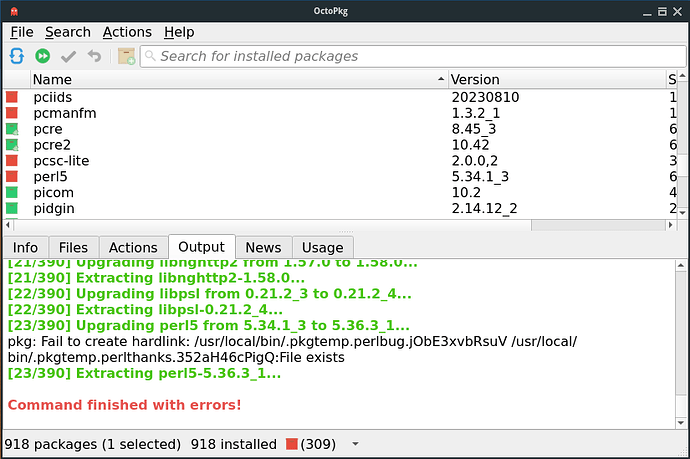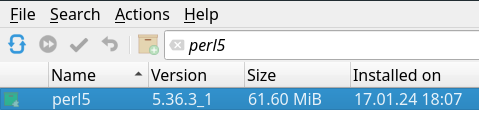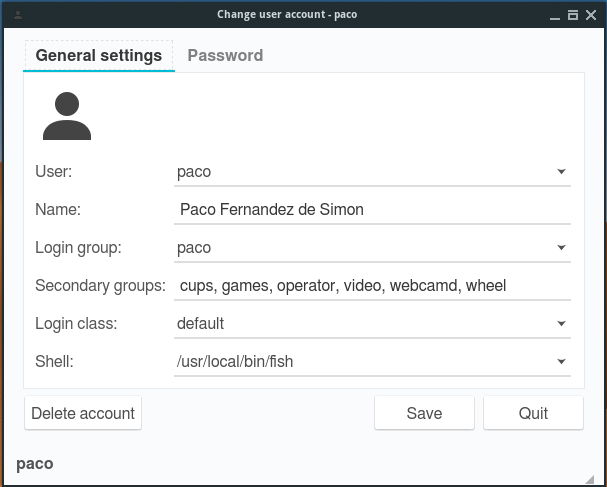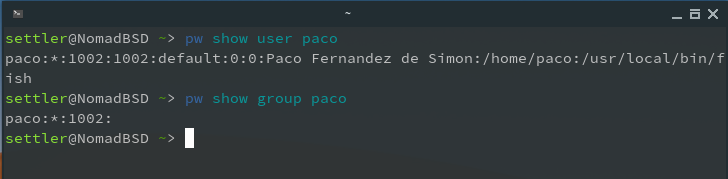I have been using Nomad, as a computer enthusiast, for about three years, but I am going to stop using it due to the errors shown in the latest versions.
As already reported in the posts Neither ZFS nor UFS, NomadBSD 140R: Upgrade of perl5 from 5.34.1_3 to 5.34.3_3 not working, NomadBSD 14.0-RELEASE FreeBSD 14.0-RELEASE #0 and in Fail to create hardlink NomadBSD version 132R-20231013, the error in the Perl update has not been corrected and it is impossible to update some packages.
Today I reinstalled NomadBSD 140R on a 64GB USB and tried to update the system, but it showed the error with Perl again as shown in the attached screen.
It is the same error already reported, so only by blocking Perl you can use Nomad, but it does not seem like the correct solution.
To summarize, neither with OpenIndiana, nor with Manjaro, nor with Haiku, even with Windows there are these problems, therefore I will not use Nomad again.