Ah ok. Pretty new machine, and I wouldn’t mind having one myself. Hopefully the stupid efi boot bugs can get worked out.
Booting from a file:
Now that’s an interesting option I’ve never seen in an actual machine before. But yeah, the way I’m familiar with it is that one puts a bootable iso on a drive somewhere and references it.
Example: Lets say one can only boot from some weedy little device, like eMMC or back in the old days, a CD/DVD. But that’s almost unusable. The trick is to boot initially from the slow media, and reference a bootable iso on the much faster media - which for whatever reason you don’t have a permanent install to. Only the iso resides on it.
Using Knoppix as an example, (there are others too) the iso’s are typically bootable by themselves and employ squashfs and the like. I’m not familiar enough with NomadBSD to claim their image is similar.
But the way you’d do it is boot knoppix, and instead of letting it complete the bootup process, you issue a kernel parameter instead, pointing to the iso on the other media:
knoppix64 bootfrom=/dev/sda1/KNXxx.iso
(Access image, boot from ISO-Image. ***)
So! That piqued my interest when I saw something similar in your HP laptop! Just wondered if that can be configured to point to a bootable iso simply sitting on say a fat32 or whatever filesystem !?!
If that worked, the hacker/slacker in me would want to see if I could do the same with NomadBSD’s image. Possibly renaming the extension from .img to .iso (even though it isn’t) if things don’t fly and the HP is looking for bootable iso’s.
That would be my total college-try, and wouldn’t worry if it doesn’t work, since I’m not knowledgeable enough about NomadBSD’s internals at this point.
I can hear mk1 laughing at me right now.  But that’s the gist of my caffeine-fueled thoughts…
But that’s the gist of my caffeine-fueled thoughts…
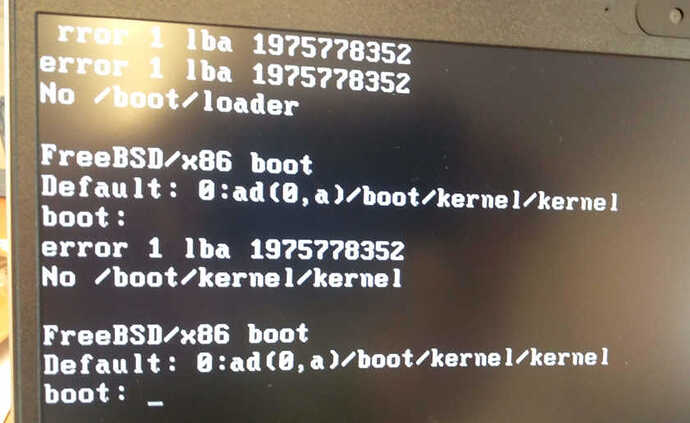
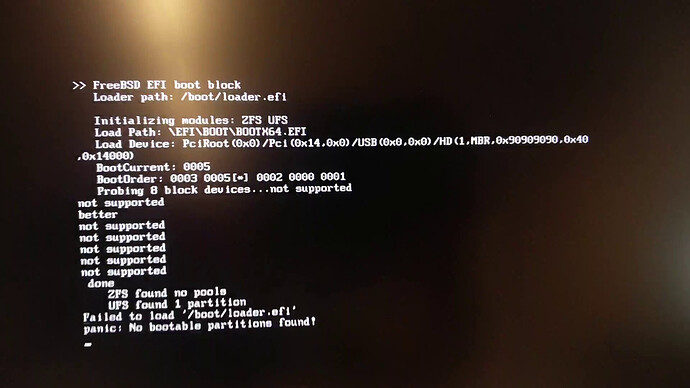
 But that’s the gist of my caffeine-fueled thoughts…
But that’s the gist of my caffeine-fueled thoughts… D31121 amd64 UEFI boot: stop copying staging area to 2M phys
D31121 amd64 UEFI boot: stop copying staging area to 2M phys