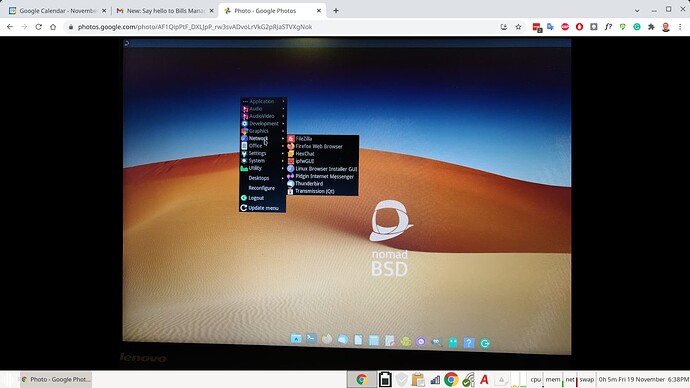I installed NomadBSD latest version to a USB stick following the instructions from ExplainingComputers.com on YouTube. All went well and I can boot my laptop from the stick into the desktop environment. However, when I right-click on the desktop and select Network, the WiFi Networks Manager option is not present in the drop-down list, so I can’t connect to WiFi. I am using the same laptop to post this, so I know that its WiFi works.
How do I get the WiFi Networks Manager option to show?