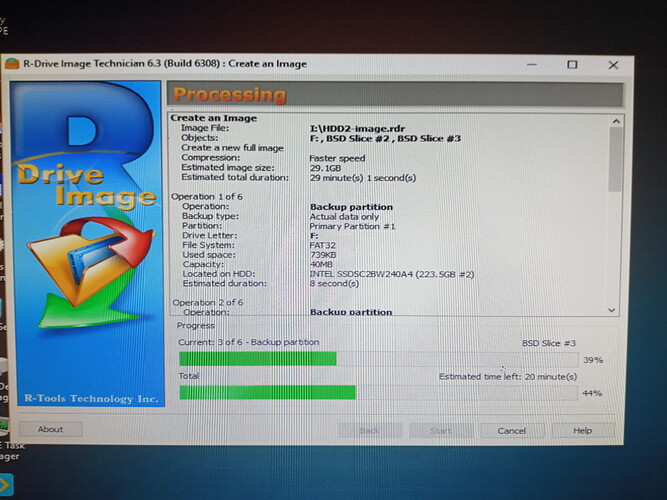Hi,
before experimenting with the NomadBSD USB stick I decided to test a backup and restore. I used dd to create a gz archive, then I deleted the partitions and restored the USB stick from the backup. Does a faster approach, then using dd exist? My guess is that dd is the only way, just doing it without compression could speedup doing a backup or restore. Am I mistaken?
Backup:
[root@archlinux rocketmouse]# time dd if=/dev/sdf | pv | gzip -c >/mnt/u4.fantec/2020-Apr/nomad+ext4_usb_stick.img.gz; echo $?
60493824+0 records inMiB/s] [ <=> ]
60493824+0 records out
28.8GiB 0:06:08 [80.2MiB/s] [ <=> ]
30972837888 bytes (31 GB, 29 GiB) copied, 368.269 s, 84.1 MB/s
real 6m8.278s
user 6m22.988s
sys 1m39.291s
0
Before deleting the partitions:
[root@archlinux rocketmouse]# fdisk -l /dev/sdf
Disk /dev/sdf: 28.87 GiB, 30972837888 bytes, 60493824 sectors
Disk model: TransMemory
Units: sectors of 1 * 512 = 512 bytes
Sector size (logical/physical): 512 bytes / 512 bytes
I/O size (minimum/optimal): 512 bytes / 512 bytes
Disklabel type: dos
Disk identifier: 0x90909090
Device Boot Start End Sectors Size Id Type
/dev/sdf1 64 81983 81920 40M ef EFI (FAT-12/16/32)
/dev/sdf2 * 81984 8286271 8204288 3.9G a5 FreeBSD
/dev/sdf3 30320640 60493823 30173184 14.4G 83 Linux
/dev/sdf4 8286272 30320639 22034368 10.5G a5 FreeBSD
Partition table entries are not in disk order.
After deleting the partitions:
[root@archlinux rocketmouse]# fdisk -l /dev/sdf
Disk /dev/sdf: 28.87 GiB, 30972837888 bytes, 60493824 sectors
Disk model: TransMemory
Units: sectors of 1 * 512 = 512 bytes
Sector size (logical/physical): 512 bytes / 512 bytes
I/O size (minimum/optimal): 512 bytes / 512 bytes
Disklabel type: dos
Disk identifier: 0x90909090
Restore:
[root@archlinux rocketmouse]# time gunzip -c /mnt/u4.fantec/2020-Apr/nomad+ext4_usb_stick.img.gz | pv | dd of=/dev/sdf; echo $?
28.8GiB 0:53:33 [9.19MiB/s] [ <=> ]
60493824+0 records in
60493824+0 records out
30972837888 bytes (31 GB, 29 GiB) copied, 3236.56 s, 9.6 MB/s
real 53m56.565s
user 4m50.819s
sys 4m9.994s
0
I didn’t boot the restored nomadBSD yet, but all looks good:
[root@archlinux rocketmouse]# fdisk -l /dev/sdf
Disk /dev/sdf: 28.87 GiB, 30972837888 bytes, 60493824 sectors
Disk model: TransMemory
Units: sectors of 1 * 512 = 512 bytes
Sector size (logical/physical): 512 bytes / 512 bytes
I/O size (minimum/optimal): 512 bytes / 512 bytes
Disklabel type: dos
Disk identifier: 0x90909090
Device Boot Start End Sectors Size Id Type
/dev/sdf1 64 81983 81920 40M ef EFI (FAT-12/16/32)
/dev/sdf2 * 81984 8286271 8204288 3.9G a5 FreeBSD
/dev/sdf3 30320640 60493823 30173184 14.4G 83 Linux
/dev/sdf4 8286272 30320639 22034368 10.5G a5 FreeBSD
Partition table entries are not in disk order.
Regards,
Ralf