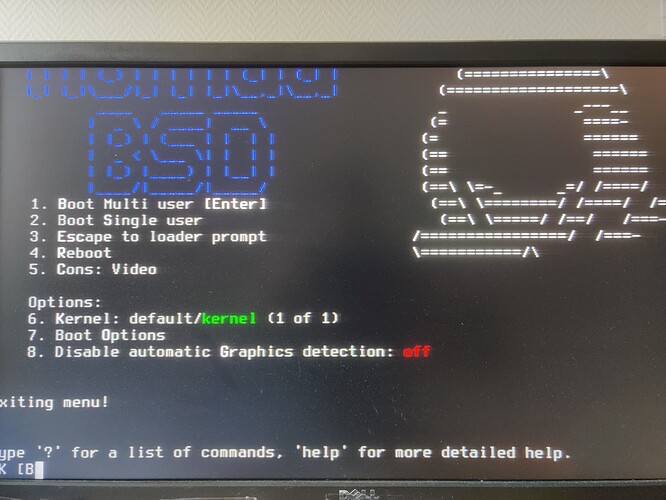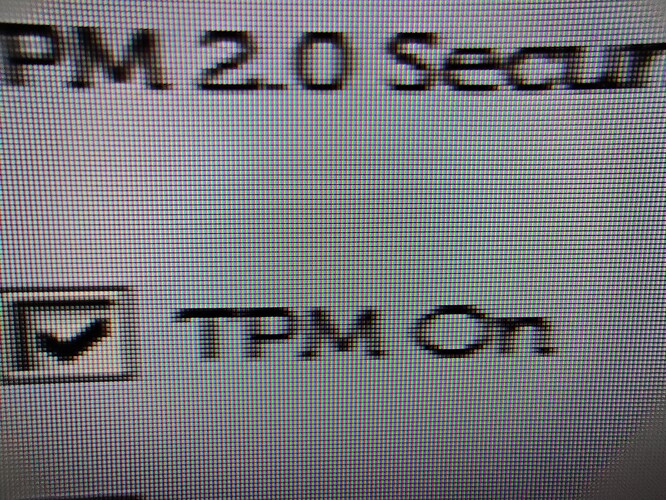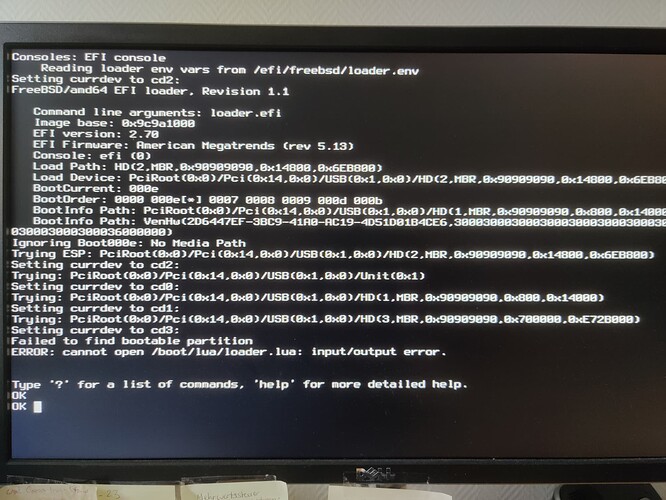What’s up guys? I’ve got a little issue/weird bug from starting up NomadBSD from one of my test machines - a Dell OptiPlex 3060 - from UEFI since a few days ago. Turns out that /boot/lua/loader.lua makes some trouble here. Booting up NomadBSD from classical BIOS on this machine works fine though which - at least - is better than nothing. I haven’t tested this behavior on my main laptop yet but that’s still very strange to me. Any ideas how to fix this properly?
NomadBSD seems to boot fine on my main laptop (an HP 15 Laptop db-1105ng) from UEFI, so I conclude that this must be a serious bug in Dell’s bootloader.[quote=“yodar101, post:1, topic:996, full:true”]
![]() Solution
Solution
What’s up guys? I’ve got a little issue/weird bug from starting up NomadBSD from one of my test machines - a Dell OptiPlex 3060 - from UEFI since a few days ago. Turns out that /boot/lua/loader.lua makes some trouble here. Booting up NomadBSD from classical BIOS on this machine works fine though which - at least - is better than nothing. I haven’t tested this behavior on my main laptop yet but that’s still very strange to me. Any ideas how to fix this properly?
[/quote]
You might try changing your boot settings in BIOS. My Dell 7659 laptop is booting fine.
Did it already and it booted fine. However, I noticed this issue while booting with UEFI which I wanted.
Mine boots UEFI. I have a Dell Inspiron 2-in-1 7659…or 7569…I keep getting that mixed up. Anyway, I have system installed on a 1T M.2 SATA SSD. Boots quickly.
Is it possible you inadvertently selected mbr rather than uefi when you installed from the usb to the hdd? Otherwise, the only thing left is the BIOS setting to select uefi boot. I’m no expert, but it appears your boot loader is in a mbr partition on your hdd.
Nope. Started from UEFI as already stated. Pressed F12 to get into Dell’s one-time boot menu during boot up and selected under the section “UEFI Boot Options” the correct device to boot from. In my case it was called “UEFI USB Mass Storage” or something along the lines, I’m not sure about this anymore. But since I consider this a non-reproducable error because I got this occasionally only 2 or 3 times this thread can be marked as closed now.
Ahh! I was thinking you had installed to the hdd. Booting from the USB I am pretty sure defaults to mbr, as it is on a FAT32 partition on the stick. I could be wrong, but I think that’s the issue. Mine was doing the same thing on the usb, but since I installed to the hdd, it’s now booting uefi.
As I already stated above in the comments section:
NomadBSD seems to boot fine on my main laptop (an HP 15 Laptop db-1105ng) from UEFI, so I conclude that this must be a serious bug in Dell’s bootloader.
I recently had to reinstall my nomadbsd from USB to the SSD on my Dell laptop. I initially had trouble getting it to recognize the UEFI boot file and was booting only from the “Legacy” boot loader option (grub). I went into my BIOS and did the following:
- In Boot options, select EFI boot.
- Select “Browse” to find the boot file. A simple gui is provided.
- Select the EFI boot file
- NAME the boot file in the provided gui. I named mine simply “UEFI”, then saved.
- Save and Exit BIOS.
Additionally, make sure you have disabled Secure Boot and selected the slow option in the Fast Boot options.
After that, the correct boot file was recognized and the laptop (Dell 7569) boots properly in UEFI. Maybe that will work also for your USB installation.
Great solution for people having trouble with booting NomadBSD from UEFI constantly.
Since I had this issue just 3 times, however, and then it disappeared, means that it has to be a strange bug inside the FreeBSD bootloader, that’s what I conclude.
Nonetheless I’ll mark your answer as a solution to everybody having constantly to fight against their UEFI installation of NomadBSD on their PCs.
Those instructions were specifically for the Dell Bios settings, but may be useful for other systems.
True, although it differs from vendor to vendor of UEFI BIOS’s. Also the PC manufacturers sometimes customize the UEFI they got from their UEFI vendor.