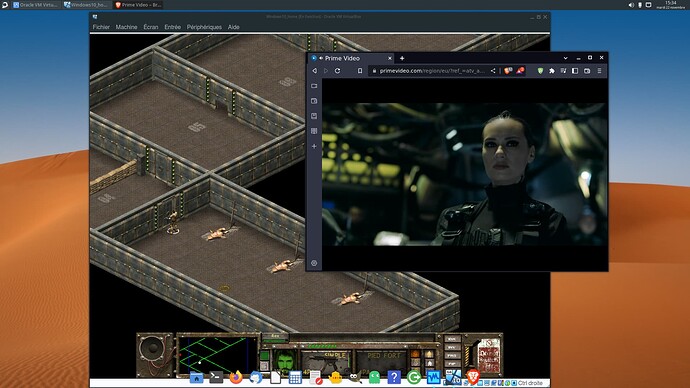Hi all Nomads.
Here just an how-to for a perfect usb key with NomadBSD (end november 22)
- please note that all info here were info picked on the forum -
(special 10x for grahamperrin, Vladas)
NOMAD BSD fresh install on a travel USB Key
(all followed commands … as root)
-
boot & configure
-
reboot (init 6)
-
Gain space on partition / (note: data is the encrypted partition)
(this first step is mandatory - Do it after first reboot as root)
# cp -ri /uzip /data/
# mv -i /uzip /uzip.original
# ln -s /data/uzip /uzip
# reboot
# rm -rd /uzip.orginal
- update current kernel (NomadBSD view)
# freebsd-update fetch
# freebsd-update install
# init 6 (reboot)
- update to most recent kernel (FreeBSD view) & all userland inside
# freebsd-update upgrade -r 13.1-RELEASE
# freebsd-update install
# reboot (init 6)
# freebsd-update install
# pkg upgrade
(note e2fsck will certainly break your pkg system)
* if "problematic file /sbin/e2fsck"
* List all pkg locked (check if e2fsck --> unlock)
# pkg lock -l
# pkg unlock e2fsprogs
# pkg delete e2fsprogs
# pkg install e2fsprogs-nobootfsck
# reboot
* If black screen - with mouse only (one python pkg is certainly missing)
# pkg install py39-xdg (check version)
- other pkg : dsbmc, dsbmc-cli (to get automount disk )
# pkg install dsbmc dsbmc-cli
- VirtualBox : vitualbox-ose + virtualbox-ose-additions
# pkg install vitualbox-ose virtualbox-ose-additions (will add drag'n'drop from host to guest)
* /boot/loader.conf
# vboxdrv_load="YES"
* /etc/rc.conf
# vboxnet_enable="YES"
# vboxguest_enable="YES"
# vboxservice_enable="YES"
# pw groupmod vboxusers -m nomad
- Install linux browser (do it yourself) - If git not installed : pkg install git
# mkdir tmp
# cd tmp
# git clone https://github.com/mrclksr/linux-browser-installer.git
# cd linux-browser-installer
# su
# ./linux-browser-installer install vivaldi (choose also : brave or chromium)
Well.
Start from here. I have no issue to watch video on Prime or Netflix (with linux browser).
Well.
Start from here. I have no issue to start Steam inside my Win10 Vbox.
Next : Add screenshots.