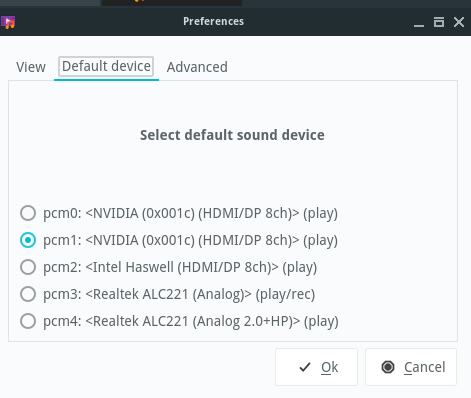Hello,
First, some (almost useless) background: I managed to install NomadBSD on a USB key and I use it at work. I am teacher and the computers in the classrooms all run Windows. I could start and use NomadBSD on several of them (different classrooms, different configurations, 3 with different multiscreen config, all ran fine). I am pretty happy I did not have to advertise for Microsoft during my lessons in the last few weeks. I wanted to try this since a long time and thought a Linux distro (namely Slax) would make it, but finally no, NomadBSD made it before ![]()
Only problem, today I wanted to run a video and could not get any sound. I checked the cables, the speakers were on, I changed the volume etc. everything looked absolutely fine. I gave an exercise to the children while I was rapidly checking was I could, but I had not much time, so here are the informations I could gather (I did not copy the commands unfortunately):
pcm0: <Realtek ALC255 (Rear Analog Line-out)> at nid 27 on hdaa0
pcm1: <Intel Skylake (HDMI/DP 8ch)> at nid 3 on hdaa1
Installed devices:
pcm0: <Realtek ALC255 (Rear Analog Line-out)> (play)
pcm1: <Intel Skylake (HDMI/DP 8ch)> (play) default
No devices installed from userspace.
I have checked the volume was high enough, changed the default device as described in the handbooklet, have restarted Firefox, also tried from vlc and the other video player.
I also loaded snd_driver.
I wonder what “No devices installed from userspace.” means: is it normal?
Unfortunately I will be able to retry only once, friday, and then not before september. If I cannot resolve this, I’ll have to restart with Windows ![]() So I’ll gather any clue and hints and cross my fingers.
So I’ll gather any clue and hints and cross my fingers.
Many thanks for any help to investigate this further!