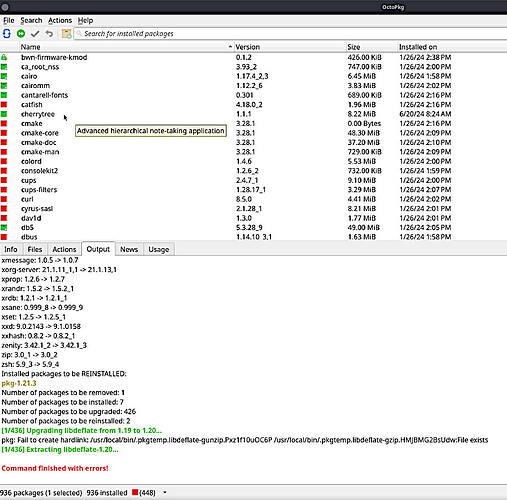Hey Judd, thanks for the suggestions.
Re/ the lag w/ 3 GB and ZFS, knew that would be the case going in, but I like the benefits that ZFS brings. And a bit of lag is fine for now. That being said, I’m now testing on another system with 8 GB. Still a touch of lag (USB 2 or 2.1 drive), but it’s workable. If I can get a base system working with a few needed apps, I’ll be happy and move to a better USB drive.
Re/ “networkmngr”, this was one of the 456 updates that are needed (see further below).
Result:
Installed packages to be UPGRADED:
networkmgr: 6.2 -> 6.4
Number of packages to be upgraded: 1
Proceed with this action? [y/N]: y
[1/1] Upgrading networkmgr from 6.2 to 6.4...
[1/1] Extracting networkmgr-6.4: 100%
networkmgr-6.2: missing file /usr/local/bin/netcardmgr
==> Running trigger: gtk-update-icon-cache.ucl
Generating GTK icon cache for /usr/local/share/icons/hicolor
And … icons are still greyed out and unavailable.
As noted, am now testing it on a new system with an Intel i5 and 8GB Ram. Well, newER anyway. 
OS: FreeBSD 14.0-RELEASE-p4 amd64
Packages: 937 (pkg)
DE: Xfce 4.18
WM: Xfwm4
CPU: Intel i5
Still not showing DSBMC when clicked / activated.
And the “Network Mngr” options are still greyed out.
Ethernet Network (nada)
Wired 1 Connected (nada)
Disable (available, but that would defeat the purpose)
Close Network Manager (available)
Ok, maybe updates are needed. Checked OctoPkg and it said 456 updates were available.
Great! Maybe that will help. Selected the “Install Updates” icon and waited over an hour while it downloaded over 1 GB of files. And then extracted and started to install them. And then an error happened a few minutes later. Tried again.
And then another hiccup:
Installing updates...
Updating FreeBSD repository catalogue...
FreeBSD repository is up to date.
All repositories are up to date.
Checking integrity... done (1 conflicting)
- polkit-qt-1-qt5-0.200.0 conflicts with polkit-qt-1-0.114.0 on /usr/local/include/polkit-qt5-1/PolkitQt1/ActionDescription
done (0 conflicting)
The following 436 package(s) will be affected (of 0 checked):
Installed packages to be REMOVED:
polkit-qt-1: 0.114.0
New packages to be INSTALLED:
gcc13: 13.2.0_4
jq: 1.7.1
oniguruma: 6.9.9
polkit-qt-1-qt5: 0.200.0
py39-socksio: 1.0.0
wx32-gtk3: 3.2.4_1
xclip: 0.13.82_1
Installed packages to be UPGRADED:
Imath: 3.1.9 -> 3.1.11
...
xxhash: 0.8.2 -> 0.8.2_1
zenity: 3.42.1_2 -> 3.42.1_3
zip: 3.0_1 -> 3.0_2
zsh: 5.9_3 -> 5.9_4
Installed packages to be REINSTALLED:
pkg-1.21.3
Number of packages to be removed: 1
Number of packages to be installed: 7
Number of packages to be upgraded: 426
Number of packages to be reinstalled: 2
[1/436] Upgrading libdeflate from 1.19 to 1.20...
pkg: Fail to create hardlink: /usr/local/bin/.pkgtemp.libdeflate-gunzip.Pxz1f10uOC6P /usr/local/bin/.pkgtemp.libdeflate-gzip.HMJBMG2BsUdw:File exists
[1/436] Extracting libdeflate-1.20...
Command finished with errors!
Should I just select all others except the “lifdeflate” and try again?
Just before that, I searched for and installed Iridium browser.
Launched and configured it. No issues.
Then also tried CherryTree. Downloaded and installed it along with its dependencies no problem. But … launching it has the same result as trying to launch DSBMC. Nada.
It shows green in OctoPkg as being installed. But the program “fails to launch”.
Is this common for applications that are available straight from the repository?
This is a base install of the current release with nothing done to date except a few cosmetic configurations to the desktop.
But so far: no DSBMC (needed), no Network Mngr options (would be nice), no CherryTree (also need this one), and aborted updates.
Soooo … now what? What are some other things I can try to get these few basics working?
TIA