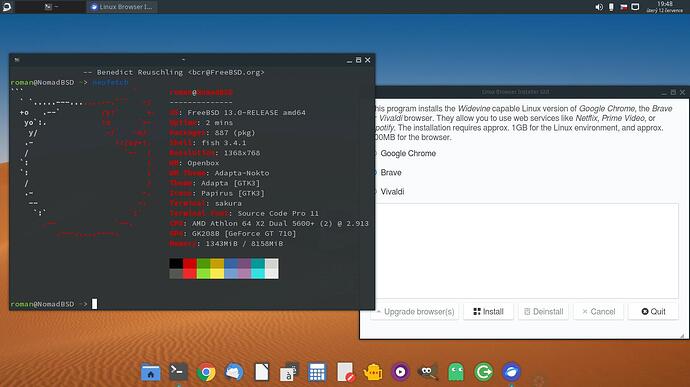Backup? tarsnap. And a live NomadBSD key in handreach. System disk is UFS so no snapshot.
autoremove would remove 2GB so I only removed everything starting with py38
further testing why things dont function :
mpe@NomadBSD ~> telegram-desktop
(telegram-desktop:2594): Gtk-WARNING **: 17:02:24.856: Kan themamodule niet vinden in modulepad: ‘murrine’,
(telegram-desktop:2594): Gtk-WARNING **: 17:02:24.858: Kan themamodule niet vinden in modulepad: ‘murrine’,
(telegram-desktop:2594): Gtk-WARNING **: 17:02:24.860: Kan themamodule niet vinden in modulepad: ‘murrine’,
Cannot mix incompatible Qt library (5.15.2) with this library (5.15.5)
fish: Job 1, ‘telegram-desktop’ terminated by signal SIGABRT (Abort)
mpe@NomadBSD ~ [SIGABRT]> octopkg
(:2740): Gtk-WARNING **: 17:06:31.598: Kan themamodule niet vinden in modulepad: ‘murrine’,
(:2740): Gtk-WARNING **: 17:06:31.601: Kan themamodule niet vinden in modulepad: ‘murrine’,
(:2740): Gtk-WARNING **: 17:06:31.603: Kan themamodule niet vinden in modulepad: ‘murrine’,
Cannot mix incompatible Qt library (5.15.2) with this library (5.15.5)
fish: Job 1, ‘octopkg’ terminated by signal SIGABRT (Abort)
mpe@NomadBSD ~> transmission-qt
(:6221): Gtk-WARNING **: 18:58:19.776: Kan themamodule niet vinden in modulepad: ‘murrine’,
(:6221): Gtk-WARNING **: 18:58:19.778: Kan themamodule niet vinden in modulepad: ‘murrine’,
(:6221): Gtk-WARNING **: 18:58:19.780: Kan themamodule niet vinden in modulepad: ‘murrine’,
Cannot mix incompatible Qt library (5.15.2) with this library (5.15.5)
fish: Job 1, ‘transmission-qt’ terminated by signal SIGABRT (Abort)
mpe@NomadBSD ~ [SIGABRT]>
Breakage in a patch level? WTF?
https://wiki.qt.io/Qt-Version-Compatibility
" Patch releases are both backwards and forwards binary and source compatible."