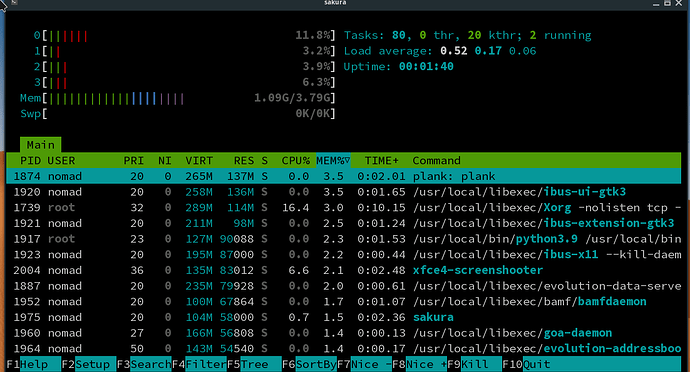for context i installed nomadbsd ufs on a usb3.2 stick and immediately i had the /var/db/pkg tmp/pkg issue where the system wouldn’t update, plank seemed to be crashing/unusable but only because picom was running twice and the startup apps gui was blank, WiFi is extremely slow when it finally connects and i have to be really close to my router for a normal connection, i have a gpu firmware intel kmod coffeelake missing dependency issue, a notification pops up after logging in that says something like vboxclient:virtualbox kernel service stopped working , i tried fixing some of the issues but eventually i reinstalled nomad and it seems to make some of the problems go away? it seems the system updates normally now, i removed the second picom from startup apps and the WiFi is no longer criminally slow just normal slow , i still have to be somewhat close to my router, if im in another room the connection is shaky on and off and the WiFi card starts to heat up. the ram usage is at 1G at idle, running only sakura and 3-6 firefox tabs it gets up to 2.8-3G. if i push it to 9 tabs the system hangs as if its about to crash then firefox shuts down on its own if im not fast enough to close a tab or two.
for reference on the same laptop i ran linux mint and at idle after cold boot it was at 750-770M out of 4G ram. the laptop is a thinkpad x1 carbon 1st gen.
i searched the forum for answers but i couldnt find any. am i missing something or did i do something wrong?
Firefox always needs a lot of RAM. With 1 tab open I need 1.3 G, with 6 tabs 2.7 G. I have to say that I use many add-ons which need much RAM. That’s normal. If you have a smaller machine like your Thinkpad you could change to another browser which needs less RAM. Gnome Web, aka Epiphany, is pretty good and much smaller. Or maybe Falkon or Dooble.
NomadBSD works much faster if you install it on your internal SSD. WiFi is always a problem in BSD. If it works, you have luck. My internal WiFi works pretty fast, it is an Intel 9560 AC which is now supported from FreeBSD 13 on.
Today, the web browser is one of the biggest software on a computer, and it needs many, many resources. That is the price to pay for the modern and overwhelming websites. Try to use a browser without JavaScript and you can see a faster web.
Epiphany requires several Gnome components. Dooble and Falkon also do not work on my NomadBSD — instead, I use Luakit and Qutebrowser as very light alternatives. And also a bit larger Otter Browser — with many useful utilities: RSS reader, context notes, metadata panel, cache manager, etc.
i understand what you’re saying about the borwser but i guess what i was trying to say is at idle htop shows 1G ram with nothing running and that made me suspect that there is a process eating ram for a reason i dont know. Gen 1 thinkpads are fully compatible from what i saw in the freebsd wiki that’s why i made this post. But if this is normal then that’s the answer to my post.
Usually, on a cold boot, for an Openbox window manager only desktop setup, things should go ideally under 300 MB of RAM usage. A usage of between 300 to 500 megs of RAM usage is also deemed acceptable, at least to me, YMMV. Over a 1 GB of RAM usage under Openbox is only normal behavior when you open RAM intensive programs like your web browser or e-mail client. Try to investigate this issue by looking up programs that eat up too much RAM in htop that are not critical for running your desktop and kill the corresponding processes.