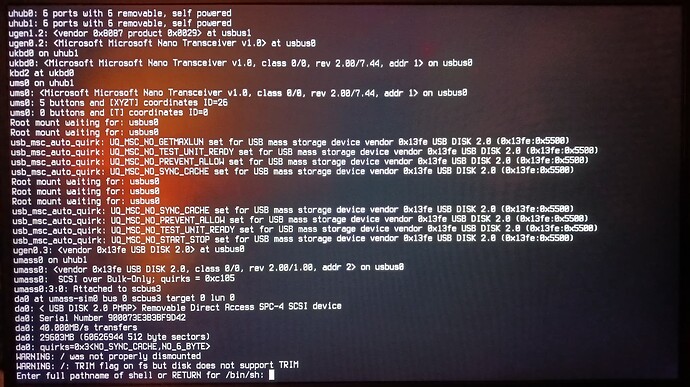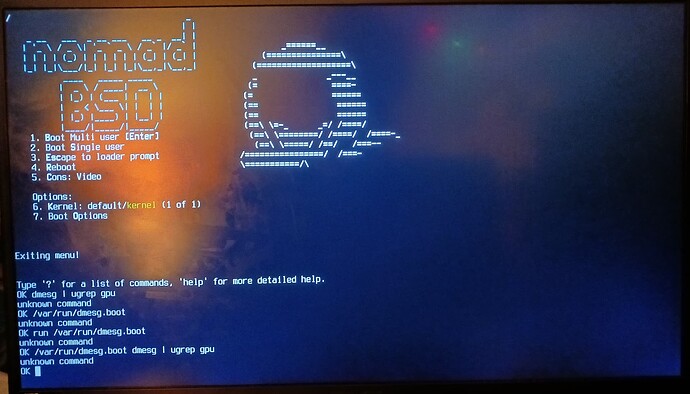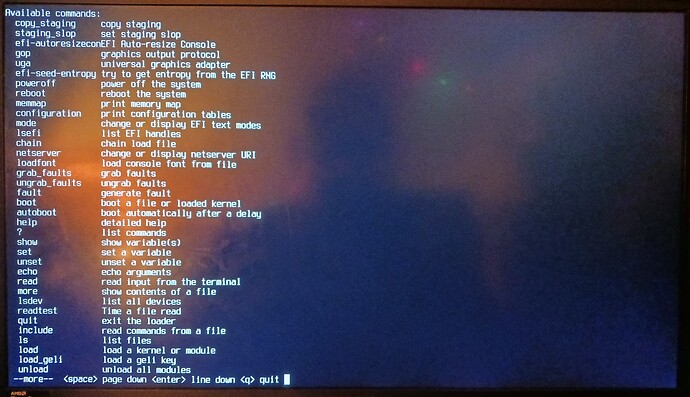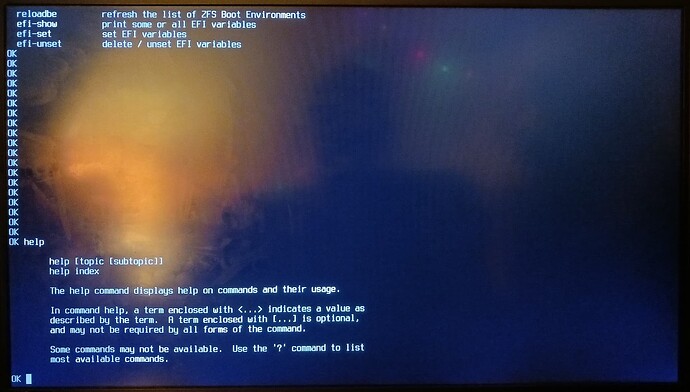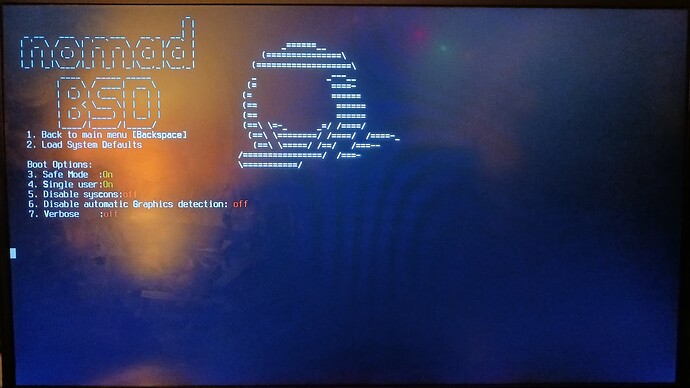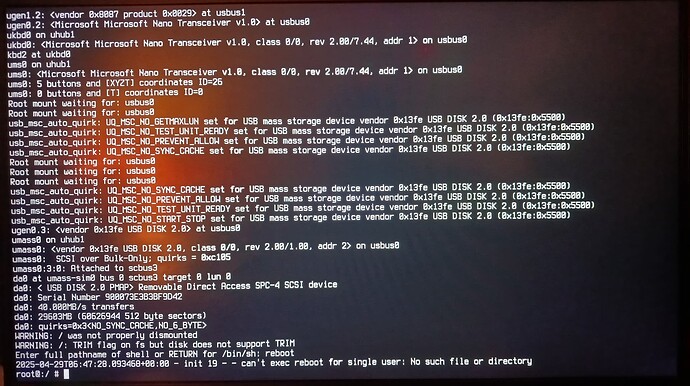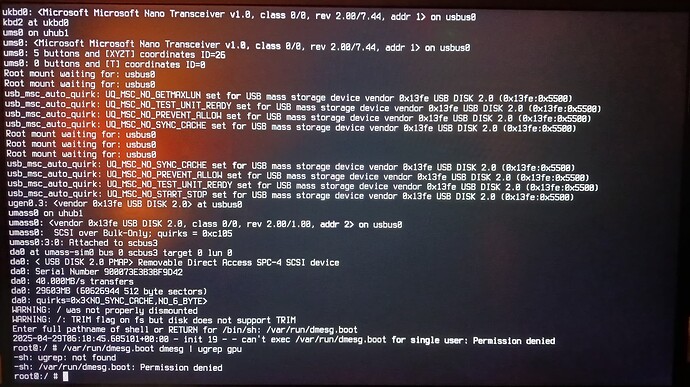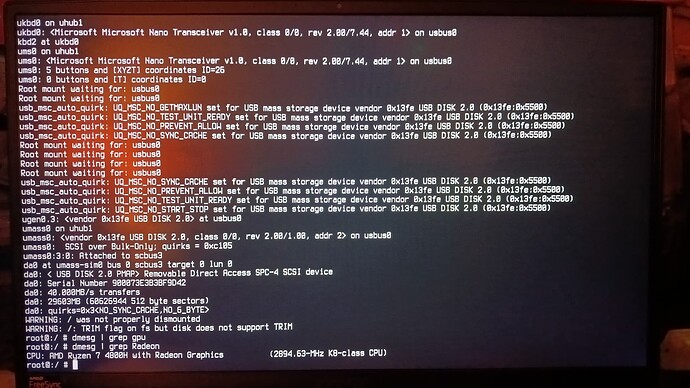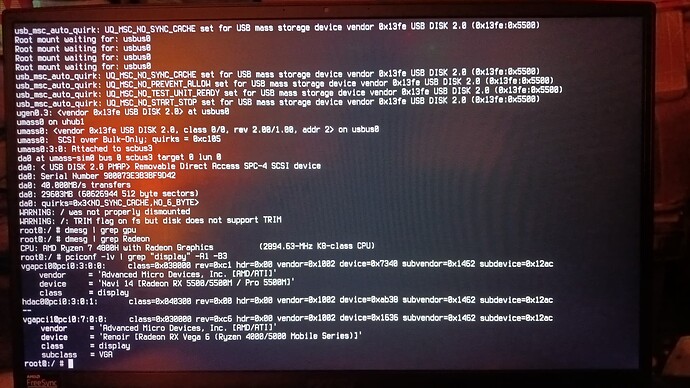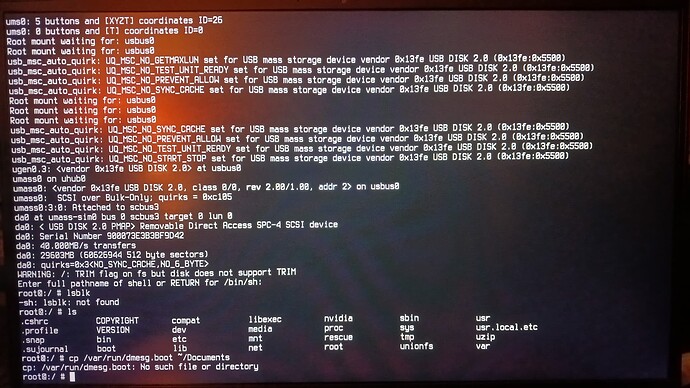@vladas Since I haven’t heard back from you regarding how to go about doing what you suggested I do, I decided to experiment on my own. I’m gonna try to be as polite and civil as I can, but you must know that I find this sort of abandonment more than a little frustrating, if you get my drift. Here is what I tried so far (Screenshots are being provided to hopefully illuminate what I’m experiencing, please excuse my absolutely horrid camera hand. I had no time to prototype it to scale or test it before using. WYSIWYG):
1 - Here is what I see if I boot into Single User mode.
As you can see, I am actually getting to what I think is the terminal you are referring to. If I type 2 at the initial prompt screen, this is where I end up. You may notice the two WARNINGS talking about how NomadBSD wasn’t dismounted properly and the device not having TRIM. The first is due to me having no other option than to FORCE POWER OFF by pressing and holding the power button until my computer turns itself off. The same thing as would happen if you did this on a hung Windows system. The other one about there being no TRIM, that’s because it’s a cheap 32 GB “Energizer” branded (not sure how legitimate either of those are…) USB 2.0 thumb drive. Please ignore those two warnings for the moment being. However, if I type 1 at the initial boot prompt, NomadBSD does its thing with lots of fast-scrolling text that’s going by way too fast for any sane human being to read much less process and ultimately end up with a completely black screen, which forces me to hard restart and the cycle repeats. Ad infinitum.
2 - Now, if I instead type 3 at the initial boot prompt, this happens:
Note how I have tried typing in your commands and how NomadBSD tells me that the commands are “unknown”. Why is this? Why would these be “unknown” commands here? I don’t know, but that’s what it tells me. Remember I said that I kind of figured out how to get it to sorta finish booting. That’s because I found THIS command…
set kern.cam.boot_delay=20000
boot
…on the FreeBSD forums via a DuckDuckGo (or Google, didn’t try Google) search from my browser. Typing THIS in at the boot prompt effects a delay that allows the thing to continue booting without failing out with Error 2. Was I supposed to type your “ugrep gpu” command here, or somewhere else? You haven’t answered me, so I don’t know, hence my shotgun experimentation. Moving on…
3 - Since the commands you gave me aren’t seemingly recognized, I decided to type ?. This is what I get in reply:
This is the list of all the available commands I can type in at this prompt. I mean, I guess I could just waste time shotgunning all these just to see what they do, but that seems inefficient and I’m rather daunted, so I type in “help”. This is what I see from “help”:
Yeah, not very helpful in this case, but thanks for trying.
4 - So I decide to reboot yet again. I then type 7 and I get this:
Notice that I have changed options 3 and 4 to YES. I was hoping that I could effect a change, but nope. Once I go back to the boot screen and hit Enter, it starts up booting in what I assume is Multi-User Mode and I get right back to that damned black screen again! So once again, I have to manually hard reboot my laptop, adding another “improperly unmounted” in the log.
5 - So, out of exasperation, I hit 2 again and I get to the terminal (at least that’s what I’m assuming this screen is):
I type in “reboot” where it says “Enter full pathname of shell or RETURN for /bin/sh:”. And of course, as Murphy’s Law would dictate I get “2025-04-29T06:47:28.093468+00:00 - init 19 - - can’t exec reboot for single user: No such file or directory”, as you see here. But of course, it lets me reboot AFTER doing that! So I do…
6 - One reboot later, I try typing in your commands again, this time at the same terminal screen like this:
And I an denied permission instantly! It even goes on to claim that it cannot even find “ugrep”!! FML!
So, it’s at this point where I have decided to place NomadBSD on the back burner at least until you or somebody can give me better guidance than to “try exploring your system in single user mode”. Which I can do, don’t get me wrong! But I then must ask WHAT? WHAT do, or should, I explore for? I know nothing about BSD, full stop. Never used it before. I’m not entirely unwilling to learn something new once in a while (really, that could be a good thing for a 45-year-old wanting to get away from Microsoft and their incessant attempts at stealing as much as they can from the user).
But, I’m not going to learn without a good teacher and I frankly have other things I want to do in life than fritter away in a terminal getting nowhere fast with a operating system I had hoped would make an interesting backup plan in case Linux fails me (or at least something to play with if nothing else). I had no real plans to use NomadBSD as my main OS. THAT’S the role of Linux Mint (or another suitable alternate flavor). And I deeply apologize if I’m coming off as petulant or contrarian. Some of my “heroes” are petulant and contrarian to a tee, namely one certain Louis Rossmann who says a lot of things about Right to Repair and Right to Own that I fully support and agree with. I’m just not his level of driven or motivated and that shows in my being unmarried and unemployed at 45 (I know, off-topic, I shouldn’t be mentioning that here, SUE ME).
So, if anyone is interested in helping me and explain what things I need to be doing to get my particular NomadBSD image booting up correctly, I all eyes and ears. Otherwise, I’m putting this on the back burner until either I get what help I’m asking for or a book about BSD or I decide it’s not really worth it and give up. Apologies for the rambling wall of text.