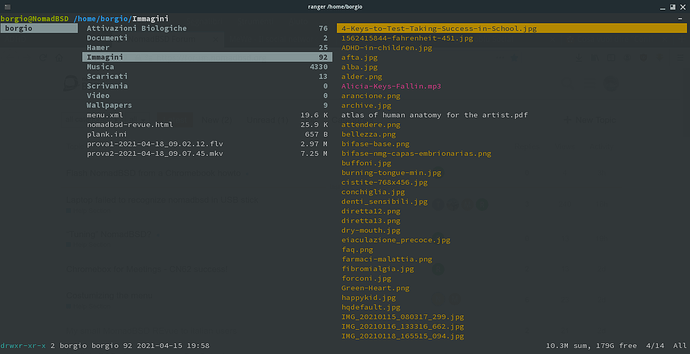Do you know Ranger File Manager? No?
So, i found this tool watching a YouTube video about some useful terminal tools. I installed it and i’m very happy to use it. It’s simple, fast, easy to use and with a small footprint on computer power.
It’s on FreeBSD repos and you can install it by OctoPkg.
Keyboard keys:
f = to search
Ctrl + b = up the page
Ctrl + f = down the page
gn = new tab
gc = close tab
Tab = move to next tab
gT = to previous tab
gh = go to home
gm = go to media
space = mark file or directory
v = nark all
uv = unmark all
yy = copy
dd = cut
pp = paste
cw = rename
q = back to shell
s = open shell inside Ranger
I hope that Ranger can be useful to you.
Cheer