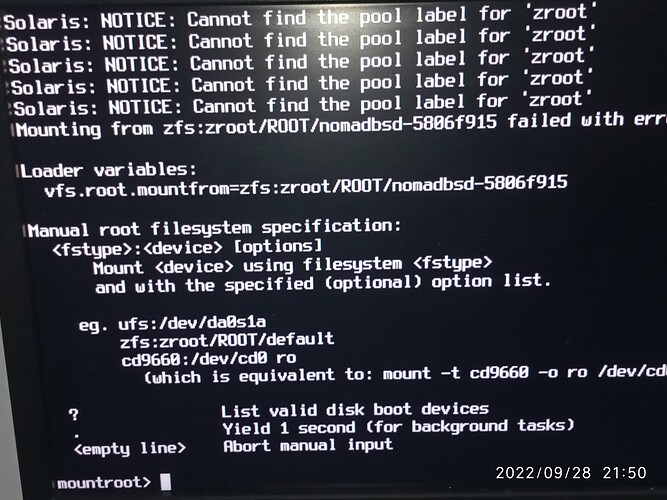I tried to upgrade to 13.1 and it says couldn’t merge automatically to edit /etc/groups.
Hi,
what command have you used to upgrade to 13.1 ?
Freebsd-update -r 13.1-RELEASE upgrade install.
Reboot
Freebsd-update install
You should follow these instructions:
The freebsd-update(8) utility supports binary upgrades of amd64, i386,
and aarch64 systems running earlier FreeBSD releases. Systems running
earlier FreeBSD releases can upgrade as follows:
# freebsd-update upgrade -r 13.1-RELEASE
During this process, freebsd-update(8) may ask the user to help by
merging some configuration files or by confirming that the automatically
performed merging was done correctly.
# freebsd-update install
The system must be rebooted with the newly installed kernel before
continuing.
# shutdown -r now
After rebooting, freebsd-update needs to be run again to install the new
userland components:
# freebsd-update install
It is recommended to rebuild and install all applications if possible,
especially if upgrading from an earlier FreeBSD release, for example,
FreeBSD 12.x. Alternatively, the user can install misc/compat12x and
other compatibility libraries, afterwards the system must be rebooted
into the new userland:
# shutdown -r now
Finally, after rebooting, freebsd-update needs to be run again to remove
stale files:
# freebsd-update installFollow the upgrade instruction provided in the upgrade.
When you come to the merge instructions for /etc/groups, just hit [enter], like it says, and it will put you into an editor to merge those files. It will show what you currently have, then the new 13.1 file. The editor uses vim commands. I just had to delete one line in the new file, which was a duplicate of the old, but the old had my configuration in it (in my configuration, I had my username added to the video group and the upgrade did not). After you have made your edits, type
:wq
to exit the editor (vim) and it will save the merged file and continue with the upgrade.
At the end of the upgrade, there will be further instructions and you will need to reboot then continue the upgrade, as noted in the response by Maurizio.
This does not preclude you from going back and editing /etc/groups after the upgrade is finished, like you would normally do to edit your groups configuration in FreeBSD.
I highly recommend you backup your data before doing the upgrade. It worked flawlessly on my Nomad laptop, but killed my NAS, which uses older hardware. I’m still trying to rescue my NAS from a kernel panic page fault issue.
Don’t make the release upgrade at this time, because for the kernel modules there is no compatibility guarantee. They are build on 13.0 and it is not sure if they are compatible with 13.1.
I upgraded with no problem.
xxxx@NomadBSD$ uname -a
FreeBSD NomadBSD 13.1-RELEASE FreeBSD 13.1-RELEASE releng/13.1-n250148-fc952ac2212 GENERIC amd64
@Raymond_Sickler: I like, you went on and upgraded your system - good one! ![]()
For other users wanting to upgrade their system, here’s the official documentation with full detail:
FreeBSD 13.1-RELEASE Installation Instructions
RoboNuggie just released a video about FreeBSD 13.1 (link with timestamp)
Last part is about upgrading a system, but he brushes over the merging of /etc/groups - look at @tthenrie’s post above for that part.
Now, this is interesting:
tony@NomadBSD$ zfs list
NAME USED AVAIL REFER MOUNTPOINT
zroot 23.4G 868G 24K none
zroot/ROOT 21.5G 868G 24K none
zroot/ROOT/13.1-RC6_2022-05-23_135036 1K 868G 13.8G /
zroot/ROOT/13.1-RELEASE_2022-05-23_143128 1K 868G 13.9G /
zroot/ROOT/220501-161254 1K 868G 8.65G /
zroot/ROOT/220502-215921 1K 868G 8.64G /
zroot/ROOT/nomadbsd-5806f915 21.5G 868G 13.9G /
zroot/usr 1.96G 868G 24K /usr
zroot/usr/home 27K 868G 27K /usr/home
zroot/usr/obj 24K 868G 24K /usr/obj
zroot/usr/ports 72K 868G 24K /usr/ports
zroot/usr/ports/distfiles 24K 868G 24K /usr/ports/distfiles
zroot/usr/ports/packages 24K 868G 24K /usr/ports/packages
zroot/usr/src 1.96G 868G 1.96G /usr/src
zroot/var 666K 868G 24K /var
zroot/var/audit 24K 868G 24K /var/audit
zroot/var/crash 24K 868G 24K /var/crash
zroot/var/log 528K 868G 528K /var/log
zroot/var/mail 30K 868G 30K /var/mail
zroot/var/tmp 36K 868G 36K /var/tmp
tony@NomadBSD$ uname -a
FreeBSD NomadBSD 13.1-RELEASE FreeBSD 13.1-RELEASE releng/13.1-n250148-fc952ac2212 GENERIC amd64
There is a separate zfs ROOT dataset for every upgrade I have done. The one actually mounted is the /ROOT/nomad-58xxxxx dataset. The “REFER” size matches the 13.1-RELEASE size, so I assume it is linked to the nomad ROOT dataset. I guess that’s why Nomad is still working after the upgrade. This stuff is above my pay grade, as I’m just scratching the surface with zfs, but I found it interesting.
[ For ZFS-disk only - not the standard USB-stick-install (UFS) ]
the upgrade-process makes a new boot-environment, BE (a bootable snapshot), before your system is upgraded.
That makes it possible to revert to the (old) BE from before the upgrade, if anything goes wrong.
NB. This is a ZFS-feature, not available on UFS
You can see the available BE’s with:
> bectl list
(this command will only work, if you have installed NomadBSD to ZFS / are using a ZFS-filesystem)
The NomadBSD-image can be tricky to upgrade to FreeBSD 13.1 because the layout on the disk is lean and optimized for maximum user-space.
So I experienced problems upgrading a vanilla NomadBSD 130R-20210508 on a 16 GB USB-stick. It ran out of disk-space on /ROOT/ and choked.
During upgrade the old 13.0 kernel is kept and renamed to /boot/kernel.old. But you can change this behaviour (and instead delete the old kernel during upgrade) in freebsd-update.conf - and that gives the system juuust enough disk-space to complete the upgrade.
So before running freebsd-update, you have to open the freebsd-update.conf (with root privileges)
> sudo vim /etc/freebsd-update.conf
and (near the bottom) uncomment and change the line # BackupKernel yes to:
BackupKernel no
or simply use this command:
sudo sed -i.old 's/# BackupKernel yes/BackupKernel no/' /etc/freebsd-update.conf
Happy upgrading ![]()
Please chime in with corrections and addition ![]()
Do you mean, the automation that’s now integral to FreeBSD?
At a glance, I have just one problem, post-upgrade. Some docked items no longer have icons:
Any suggestions?
TIA
Sorry about coming to ask more transparency, this thread is very interesting but could get more and more useful if I and all basic-users like me could understand if we are talking about upgrading FreeBSD as it seems in the first post or how to reverse it to NomadBSD like discussed in the following posts.
Talking about FreeBSD, upgrading to 13.1 is affordable but still a little tricky for users like me also after read the man pages, then I’ve been asking help on FreeBSD Forum and received the right instructions to correct my trivial mistakes, here’s the thread:
Solved - cannot upgrade from 13.0 to 13.1 | The FreeBSD Forums
Talking back on how to upgrade NomadBSD to 13.1, I read some point of view but not clear indications. It would be good that users having succeeded in this task could state their “how-to” in the more clear-understandable way as possible, awaiting some of developer give an ultimate guide as needed.
Thank you
Resolved:
- a lazy switch from quarterly, to latest, for packages.
Also, I found some packages still locked for modules for DRM, and for GPU firmware modules. Weird, I thought I previously unlocked those. Unlocked, then pkg upgrade
… Press Enter to edit this file in /usr/bin/vi …
vi(1) is too often a stumbling block. Related, in a fork:
tl;dr without changing source code, you can edit a file or two (then log out, and back in) for this to become the norm:
… Press Enter to edit this file in /usr/bin/ee …
ee pictured (top left) with aee and nano: https://forums.freebsd.org/attachments/1632184023708-png.11397/
Hi there,
I moved NomadBSD SSD from my notebook to a workstation and got this error.
Best wishes and thanks again,
Marcelo
Not upgrade-related.
Duplicate of Help with mountroot!, let’s continue there.